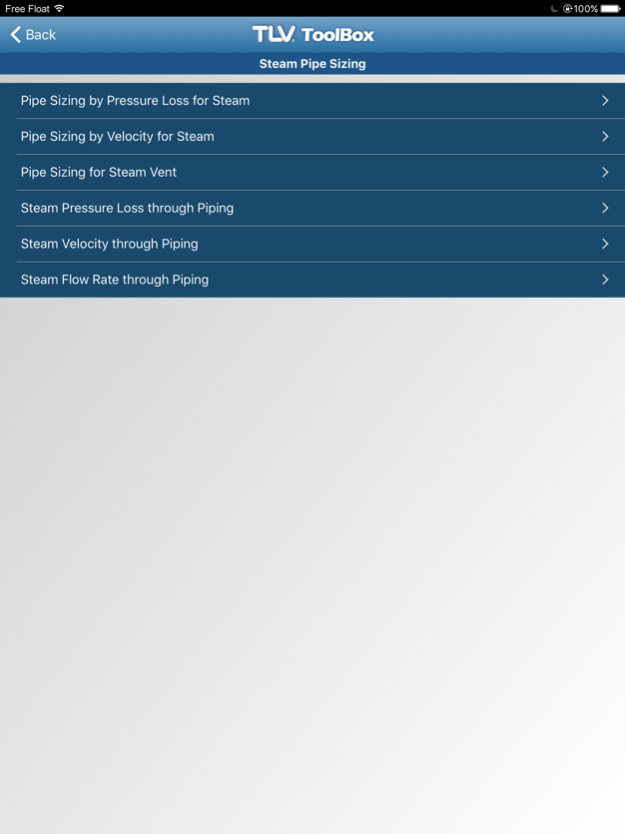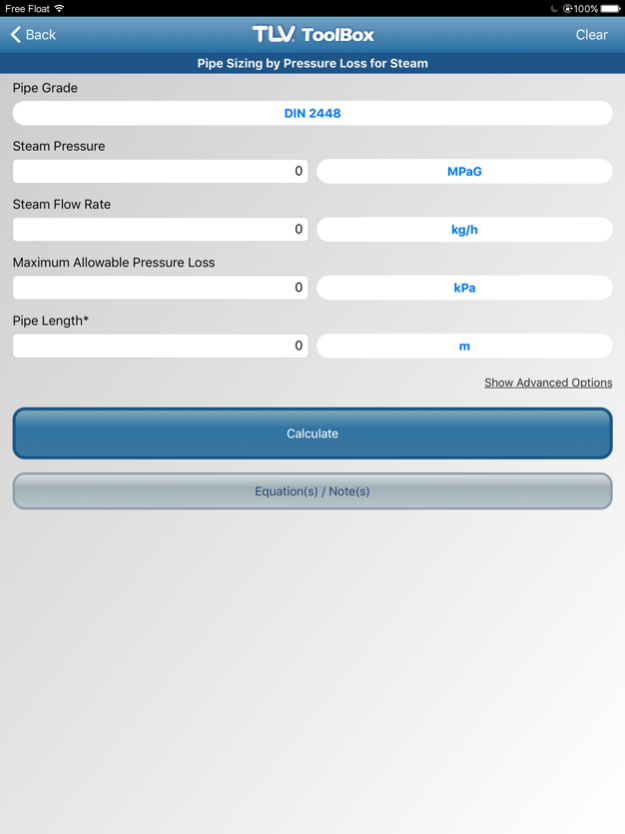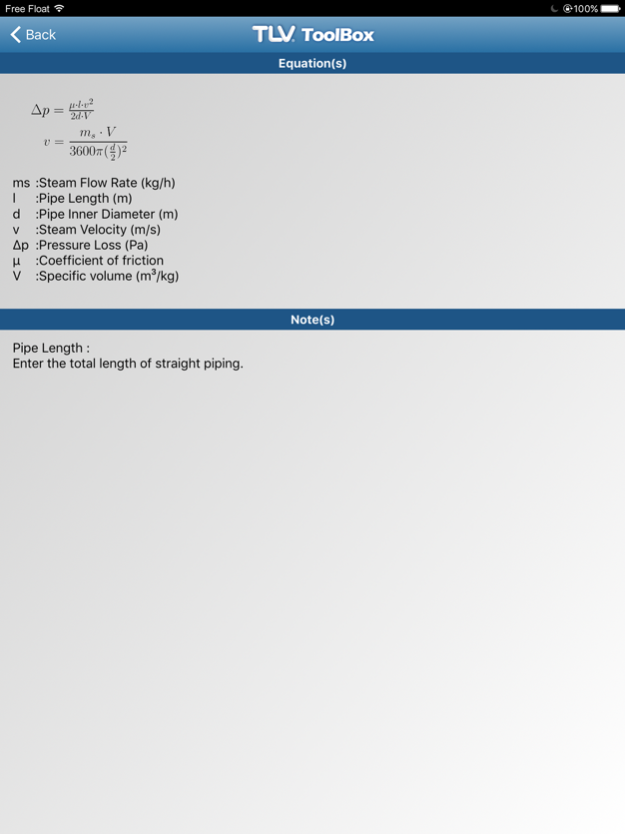TLV ToolBox 9.1
Free Version
Publisher Description
Turn your mobile device into a light & portable steam calculation tool with TLV Toolbox.
Reduce trips back and forth while working onsite with this valuable tool. Helpful for design or everyday maintenance of control valve stations, condensate recovery systems, and much more!
*************************
FEATURES:
- Steam Tables (saturated and superheated)
- Steam Pipe Sizing
- Condensate Pipe Sizing
- Heating Calculations
- Cv and Kv Values
- Stall Point
- and more...
*************************
* About Us *
TLV is internationally established, with companies in 13 countries. A network of over 100 distributors in more than 50 countries enables the speedy provision of engineering support throughout the world. TLV plays a leading role in the promotion of efficient energy systems and increased environmental conservation on a worldwide scale through its original products and services.
For further information visit: www.tlv.com
Contact us: https://www.tlv.com/global/US/contact-us/contact-form.html
Aug 17, 2021
Version 9.1
- Added Dutch, Thai, and European Spanish languages.
- Made minor revisions to text and equation units.
- Updated corporate logos.
About TLV ToolBox
TLV ToolBox is a free app for iOS published in the System Maintenance list of apps, part of System Utilities.
The company that develops TLV ToolBox is TLV CO.,LTD.. The latest version released by its developer is 9.1. This app was rated by 1 users of our site and has an average rating of 2.0.
To install TLV ToolBox on your iOS device, just click the green Continue To App button above to start the installation process. The app is listed on our website since 2021-08-17 and was downloaded 101 times. We have already checked if the download link is safe, however for your own protection we recommend that you scan the downloaded app with your antivirus. Your antivirus may detect the TLV ToolBox as malware if the download link is broken.
How to install TLV ToolBox on your iOS device:
- Click on the Continue To App button on our website. This will redirect you to the App Store.
- Once the TLV ToolBox is shown in the iTunes listing of your iOS device, you can start its download and installation. Tap on the GET button to the right of the app to start downloading it.
- If you are not logged-in the iOS appstore app, you'll be prompted for your your Apple ID and/or password.
- After TLV ToolBox is downloaded, you'll see an INSTALL button to the right. Tap on it to start the actual installation of the iOS app.
- Once installation is finished you can tap on the OPEN button to start it. Its icon will also be added to your device home screen.